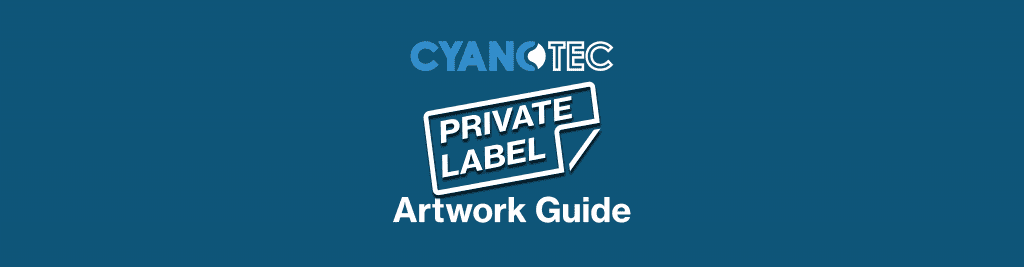Private Label Artwork Guide
If the following guide does not answer all your questions or you need further instruction on how to create your own private label artwork then please contacts us.
There are 3 areas to consider when creating your own label artwork, the label cut mark, the text safe area and the bleed area. We have used PL700 our 20g/50g cyanoacrylate round bottle label as an example.
PL700 Label
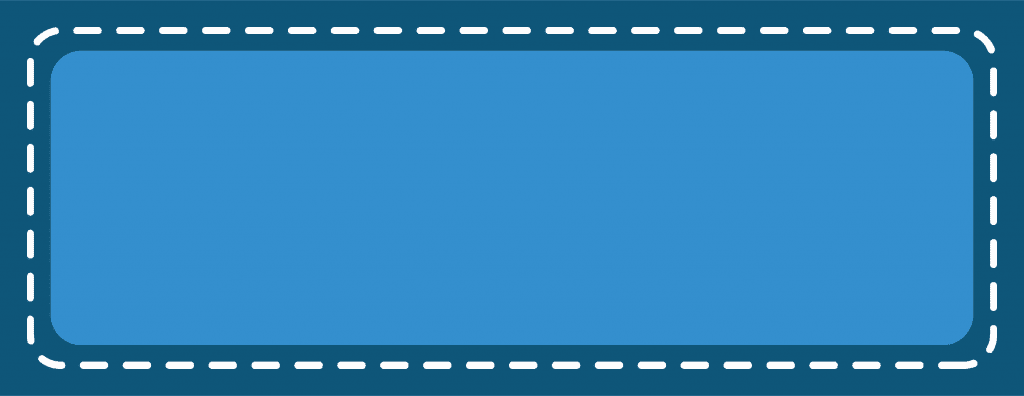
PL700 – 20g/50g round bottle cyanoacrylate label.
Colour Key:

Bleed Area (3mm over cut mark).
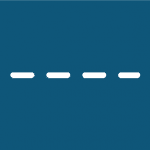
Cut Mark.

Safe Area (2mm in from cut mark).
Artwork, Label Sizes Explained
Using the example PL700 above, the overall label dimensions would be as follows:
Bleed Area Size:
Width: 101mm / Height: 39mm (artwork should continue over cut mark by 3mm on all sides, this ensures the artwork prints to the edge of the label).
Cut Mark (label size):
Width: 95mm / Height: 33mm.
Safe Area Size:
Width: 91mm / Height: 29mm (keep within 2mm on all sides, this will ensure text is not cut off).
Common File Types We Print From
We can print from a variety of file formats including, but not limited to PNG, JPEG and TIF files, our most common formats that we are sent are PDF or Illustrator/EPS files.


Adobe Illustrator
Important! If sending your artwork as a PDF file, please export as “high resolution”, down sampled to 300dpi and “auto compression” set to high. Fonts should be set to “embed all fonts” or text should be converted to curves before export. Without doing so, the text may be unintentionally altered when the artwork is opened.
Digital Print Facility
We offer a digital CMYK print format, please note it is not possible to produce pantone specific colours due to our print process.
Colour and Resolution
Please supply all artwork as high resolution (300dpi).
Colour must be set to CMYK not RGB before saving or exporting from the original file. If not, the colours will automatically be converted to CMYK which may have an adverse affect on the colours produced when printed.
Trim Marks and Bleed
Please export all artwork with a 3mm bleed, and remove any trim, print or registration marks before exporting from original artwork.
If you have any further questions regarding artwork or our print facilities, please get in touch with our team here.
To see what other services we offer please click here, or for further technical information or if you have a different question please contact us.
 Adhesive Supplier
Adhesive Supplier